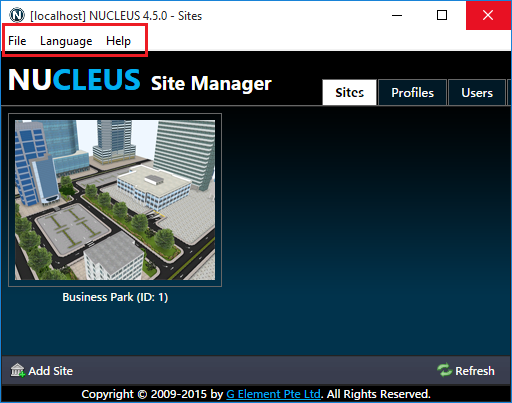You can control NUCLEUS Desktop Client through its menus.
This menu contains "Logout", "Setup Server" and "Exit" three items.
- Logout. Click this item to log out NUCLEUS from current account, leaving Desktop Client running.
- Setup Server. Click the "Setup Server" item to go to the NUCLEUS Setup page.
- Exit. Close the currently running NUCLEUS Desktop Client.
In this menu, you can select the language that you prefer NUCLEUS displaying in its interface. Currently, NUCLEUS supports English and Simplified Chinese.
This menu contains two items: "User Guide (online)" and "About".
- User Guide (online). Click this item to access this user guide of the version that the Desktop Client currently selects its language.
- About. You can see the version of the Desktop Client.